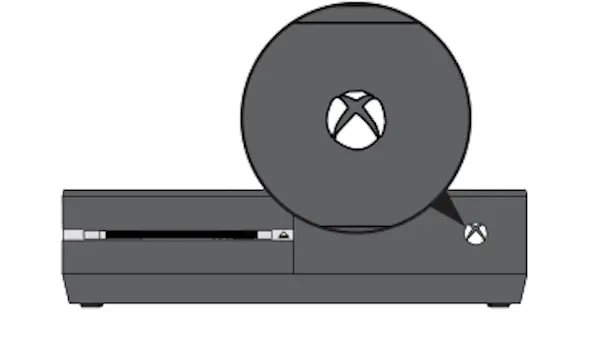Xbox One keeps turning itself Off or On
Issues with the Xbox One are common since its release. Therefore, we now have a broader idea of how to solve many problems. If your Xbox One keeps turning itself Off or On, these tips are sure to help you: Let us take a look at the suggestions in details. 1] Clean the capacitive power button Here’s the thing, Microsoft made sure to add a capacitive power button on the Xbox One, and that does not bode well in every instance. You see because its touch-sensitive, debris could be the cause, so get a soft cloth and just clean it. Make sure the console is plugged out of the wall before attempting to clean the button. 2] Kinect, the culprit? If you are one of those few people who still uses a Kinect camera with the Xbox One, then chances are, it could be the problem. By saying the word, Xbox Off or Xbox On, the camera will automatically turn off or turn on your console. Voice commands are not perfect; therefore, saying simple words could cause Kinect to turn off your Xbox One. In this case, we will need to make some adjustments to the camera, so follow on. To disable the feature, go to Settings > Power & startup > Power mode & startup. From there, be sure to turn off Wake up Xbox by saying, “Hey Cortana, Xbox on.” That should do the trick. 3] Disable Instant on We have to admit; Instant On is one of the coolest features Microsoft has added to the Xbox One. With this turned on, the console goes into a sleep state, which means, it’s very easy to get it up and to run again because it wasn’t truly off in the first place. Disable it by navigating to Settings > Power & startup > Power mode & startup, then select Power mode. From here, change Instant On to Energy Saving, and you’re good to go. 4] Turn off HDMI-CEC For those who are unaware, there are some TVs on the market that when turned on, will automatically boot your Xbox One, and that is not always ideal. Now, this is due to a feature called HDMI-CEC, so we suggest going into your TVs settings and disable the feature until it’s needed again. All the best.